| 일 | 월 | 화 | 수 | 목 | 금 | 토 |
|---|---|---|---|---|---|---|
| 1 | 2 | |||||
| 3 | 4 | 5 | 6 | 7 | 8 | 9 |
| 10 | 11 | 12 | 13 | 14 | 15 | 16 |
| 17 | 18 | 19 | 20 | 21 | 22 | 23 |
| 24 | 25 | 26 | 27 | 28 | 29 | 30 |
- Menu
- EnvDiv
- 함수
- ControlSend
- SetTitleMatchMode
- MouseClick
- API
- IfInString
- autohotkey
- ControlGetText
- EnvSub
- SetEnv
- SetControlDelay
- if(식)
- StringGetPos
- IF (식)
- EnvMult
- Var:=식
- IfWinExist
- EnvSet
- Threads
- 배열
- 식의 설명
- 식
- SetKeyDelay
- SetMouseDelay
- DetectHiddenWindows
- Blocks
- EnvAdd
- if
- Today
- Total
ㄴrㅎnㅂrㄹrㄱi
다양한 다이얼로그 창 (A handy dialogue technique!) 본문
http://www.autohotkey.com/forum/viewtopic.php?t=3284
 |
 |
 |
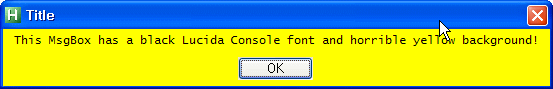
CustomMsgBox("Title","This MsgBox has a red font!","","cRed")
CustomMsgBox("Title","This MsgBox has a blue italic Tahoma font!","Tahoma","cBlue Italic")
CustomMsgBox("Title","This MsgBox has a white font and black background!!","","cWhite","Black")
CustomMsgBox("Title","This MsgBox has a black Lucida Console font and horrible yellow background!","Lucida Console","cBlack","Yellow")
ExitApp
CustomMsgBox(Title,Message,Font="",FontOptions="",WindowColor="")
{
Gui,66:Destroy
Gui,66:Color,%WindowColor%
Gui,66:Font,%FontOptions%,%Font%
Gui,66:Add,Text,,%Message%
Gui,66:Font
GuiControlGet,Text,66:Pos,Static1
Gui,66:Add,Button,% "Default y+10 w75 g66OK xp+" (TextW / 2) - 38 ,OK
Gui,66:-MinimizeBox
Gui,66:-MaximizeBox
SoundPlay,*-1
Gui,66:Show,,%Title%
Gui,66:+LastFound
WinWaitClose
Gui,66:Destroy
return
66OK:
Gui,66:Destroy
return
}
'AUTOHOTKEY > 스크립트' 카테고리의 다른 글
| X-GUI : Skinnable GUI (창에 스킨을 입히자 윈엠 같은 스킨만들기) (0) | 2009.01.03 |
|---|---|
| BASS Library - extreme AHK sound power! (0) | 2008.12.24 |
| GUI (꾸미기) (0) | 2008.12.16 |
| 왼쪽 마우스가 눌려졌을때 반응하기 / GetKeyState() (0) | 2008.12.15 |
| Captcha (GUI) - 입력코드 확인 (0) | 2007.12.22 |

