반응형
Recent Posts
Recent Comments
| 일 | 월 | 화 | 수 | 목 | 금 | 토 |
|---|---|---|---|---|---|---|
| 1 | 2 | |||||
| 3 | 4 | 5 | 6 | 7 | 8 | 9 |
| 10 | 11 | 12 | 13 | 14 | 15 | 16 |
| 17 | 18 | 19 | 20 | 21 | 22 | 23 |
| 24 | 25 | 26 | 27 | 28 | 29 | 30 |
Tags
- SetMouseDelay
- Threads
- EnvSub
- SetKeyDelay
- if
- EnvDiv
- IF (식)
- 식
- IfWinExist
- ControlGetText
- autohotkey
- DetectHiddenWindows
- SetTitleMatchMode
- 함수
- StringGetPos
- IfInString
- EnvAdd
- 배열
- EnvSet
- Menu
- ControlSend
- MouseClick
- if(식)
- Var:=식
- EnvMult
- SetControlDelay
- Blocks
- API
- SetEnv
- 식의 설명
Archives
- Today
- Total
ㄴrㅎnㅂrㄹrㄱi
AHK BBCodeWriter v7.0.2 - An offline BBCode Editor 본문
반응형
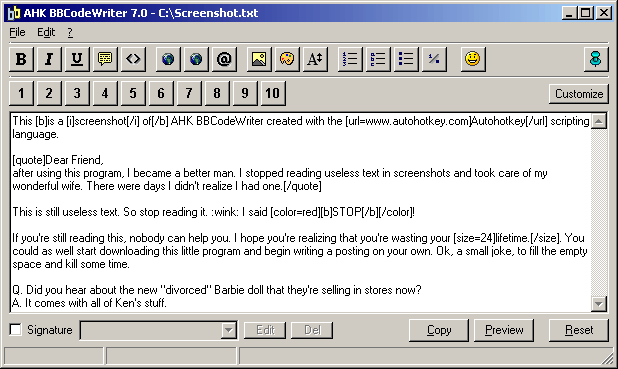
Description:
It's a small BBCode Editor that lets you write a forum posting offline including all bbcode formatting options. Other features:
- Save and load your postings.
- Resizable GUI.
- Add signatures to your postings. (possible workaround for 255 char limit within some boards.)
- Supports language english/german via Ini file. Create your own language file and simply copy it to the 'lang' subfolder.
- Preview mode to see how your posting will look like.
- Support for ten user-defined BBCodes.
- F-Key (F1, F2, ...) Hotkeys for easier formatting. Including well known Alt hotkeys from phpbb.
- Tag compose mode - add more than one bbcode tag by using Ctrl key
At the moment the script is specialised for the phpbb forum, but it can be adjusted for any other forum.
Due to using RegEx inside the script, your version of Autohotkey has to be 1.0.46+ when you want to use the source files.
If you have created a language file on your own, feel free to share it with the community. I'll add it to a future release if you're interested.
Tag compose mode:
Some words about the new compose mode. Imagine you want to apply more than one tag at once - make use of the Ctrl key.
E.g. you want a word bold and italic formatted. Highlight the word, press Ctrl, press the bold button, release the Ctrl key and press italic button. Voila. This also works without highlighting a word. In this case the caret is moved inside the tags to start writing.
As long as you hold the ctrl key, the tags are copied to clipboard. The first button press without holding the Ctrl key will paste the collected tags.
Give it a try.
Preview:
The user d-man discovered a way to speed up displaying of the preview window. Instead of using a browser as preview application he proposes to use MSHTA.exe within your windows\system32 folder. MSHTA loads much faster than any browser window.
In order to use MSHTA.exe simply open preferences via File Menu and specify C:\Windows\system32\MSHTA.exe as your prefered browser.
Enclosed Hotkeys:
- F1 - Bold
- F2 - Italic
- F3 - Underline
- F4 - Quote
- F5 - Code
- F6 - URL
- F7 - Unordered List
- F8 - List Element
- F9 - FontColor
- F10 - Image
- F12 - Smileys
Some further details can be found on the new AHK BBCodeWriter documentary homepage:
Download & Installation:
You can it download it here:
Old version
BBCodeWriter v6.6 Compiled + NSIS Installer
BBCodeWriter v6.6 Sourcecode
Attention: Some users reported that BBCodeWriter contains a virus. This is a false postive from your virus scanner. Let me assure you BBCodeWriter is free of viruses. Your scanner reports a virus because of Autohotkey using upx.exe.
Simply extract the zip file to a folder and run "main.ahk".
I created a new NSIS installer. The small bug of the former installer is fixed. If you don't want a start menu entry, simply uncheck the corresponding box during install.
The new installer also creates an entry within your control panel's software list. In this way you can uninstall AHK BBCodeWriter very easily. It also comes with an uninstall.exe. Uninstalling AHK BBCodeWriter doesn't delete the programs folder including all your signatures and saved postings. If you want to get rid of them too, simply delete the remaining folder in your explorer.
The Scripts:
Take a look at the scripts if you like:
Changelog:
18.05.2007
+ fixed bug in RenameHelper routine - wrong highlighting when 'Hide known extension' is active (thx cuzabis)
16.05.2007
+ fixed bug in BBCodePreview.ahk - BBCode tags within url tags weren't displayed (thx Pastilhas)
24.04.2007
+ fixed minor typo in HandleMessage function - functions.ahk
+ added the hotkeys known from within the phpbb software - hotkeys.ahk
+ updated BtnEditSig subroutine - editing signatures sets window title; easier saving with Ctrl+S - BBCodeEditor.ahk
+ updated BtnUrlDesc subroutine - highlighted text within EdtComment is used as link text (thx roundtrip)
+ updated GuiClose subroutine - Use GuiControlGet instead of ControlGetPos - Use associated variable instead of ClassNN
+ updated ChkSig, ShowTip and RebuildGui1 suboutine - use controls' assosciated variables instead of ClassNN
+ replaced old 'IfWinActive' method within hotkeys with #IfWinActive directive - BBCodeEditor.ahk
+ several cosmetic indentation changes inside main.ahk, BBCodeEditor.ahk, functions.ahk
+ updated Titans Anchor function to v3.4.2
+ added 'Default' option to 'Submit' button within FontGUI
+ added Custom BBCode button bar - can be deactivated under 'Preferences'
+ added ComposeMode capabilities for Custom buttons
+ updated HandleMessage function to support more than one URL inside About GUI
+ added Ctrl-Shift-End hotkey for restoring BBCodeWriter.ini - hotkeys.ahk
+ fixed list bug in BBCodePreview.ahk - wrong parsing in case of more than one 'not-nested' list (thx SLMB)
+ updated AboutGUI - Link to BBCodeWriter thread changes depending on the used language
+ added "Clear history" button to 'Preference GUI' - clears list of recent files in File Menu
22.08.2006
+ added another part to statusbar - shows used tags within ComposeMode
+ removed drag&drop support - too many side effect/bugs - sorry for that
+ updated MsgBox when exiting script - clipboard won't be restored anymore
+ added 'Check for updates' option to HelpMenu
+ fixed BtnSend subroutine - Window lost WinTitle when pushing 'Copy' button (thx roundfile)
20.08.2006
+ changed preview.html in BBCodePreview.ahk - new logo to get smaller header (thx Mart)
+ fixed some minor errors in html code and style.css
+ using #IfWinActive directive inside hotkeys.ahk instead of old method
+ removed "clipboard flush" when starting the script - disadvantages outweighed the benefits
+ added drag&drop support for edit control (thx laszlo)
+ updated "Credits GUI"
+ updated OpenRecentFile subroutine - shows error if file cannot be found/was deleted
+ updated FontSize GUI - easier formatting with buttons instead of DropDownList - similar to ColorGUI
18.07.2006
+ fixed bug in 'SavePosting' subroutine (Ctrl+S) - Gui1 title length not hardcoded anymore (thx jballi)
06.07.2006
+ updated compose mode - control key (Ctrl) is now magic key for compose mode
Please post any errors you find because the script may be buggy.
반응형
'AUTOHOTKEY > 스크립트' 카테고리의 다른 글
| XML 관련 함수 (0) | 2007.11.13 |
|---|---|
| ado com (0) | 2007.11.10 |
| AHK Automated Installation (0) | 2007.11.04 |
| #INCLUDE SQLite.ahk - Functions to access SQLite3 DB's (0) | 2007.11.04 |
| DllCall: Basic FTP Functions (0) | 2007.10.29 |
Comments
