| 일 | 월 | 화 | 수 | 목 | 금 | 토 |
|---|---|---|---|---|---|---|
| 1 | 2 | 3 | 4 | |||
| 5 | 6 | 7 | 8 | 9 | 10 | 11 |
| 12 | 13 | 14 | 15 | 16 | 17 | 18 |
| 19 | 20 | 21 | 22 | 23 | 24 | 25 |
| 26 | 27 | 28 | 29 | 30 | 31 |
- if
- Threads
- EnvDiv
- 배열
- SetTitleMatchMode
- IfWinExist
- EnvSub
- EnvMult
- SetControlDelay
- EnvAdd
- StringGetPos
- IF (식)
- DetectHiddenWindows
- Var:=식
- 식
- Blocks
- if(식)
- API
- 함수
- ControlSend
- MouseClick
- IfInString
- SetMouseDelay
- SetEnv
- 식의 설명
- SetKeyDelay
- autohotkey
- ControlGetText
- EnvSet
- Menu
- Today
- Total
목록AUTOHOTKEY (437)
ㄴrㅎnㅂrㄹrㄱi
http://www.autohotkey.com/board/index.php?app=core&module=search&do=search&fromMainBar=1 StringCaseSense On Chars = ABCDEFGHIJKLMNOPQRSTUVWXYZabcdefghijklmnopqrstuvwxyz0123456789+/ gui, add, button, w100 gOpen,Open File gui, add, text, x+10,var name: gui, add, edit, x+10 w100 vName,File gui, add, text, x+10,extract to: gui, add, edit, x+10 w100 vwriteto,file.ext gui, add, edit, r40 w510 vOutput ..
passwd = "1334512345" ; 암호 Data = "codedata:http://infoki.net" ; 암호화 코드 Crypt_string := Crypt(Data, passwd) MsgBox, %Crypt_string% ; 암호화된 문자 Decrypt_string := Decrypt(Data, Crypt_string) MsgBox, %Decrypt_string% ; 암호 해독된 문자 ;------------------------------------------------------------- ; 암호 인코드 디코드 ;------------------------------------------------------------- Crypt(Data,_string) { local f, r f ..
;------------------------------------------------------------- ; 숫자에 컴마 찍기 ;------------------------------------------------------------- FormatNumber(_number) { StringReplace _number, _number, - IfEqual ErrorLevel,0, SetEnv Sign,- Loop Parse, _number, . If (A_Index = 1) { len := StrLen(A_LoopField) Loop Parse, A_LoopField If (Mod(len-A_Index,3) = 0 and A_Index != len) x = %x%%A_LoopField%, Else..
 SplashText Sizer - WYSIWYG
SplashText Sizer - WYSIWYG
Even after tooltips and traytips I find myself using SplashText sometimes. Traytips are always in short supply, no matter how many apps try, only one can use it at a time. And SplashText is always more attention grabbing than Tooltips. But its usually a pain to use trial & error for sizing it just right, as it doesn't auto-size itself like tool/tray tips. Use this script to put in Title and Text..
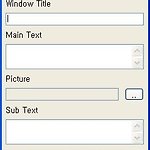 SplashImage Maker - WYSIWYG
SplashImage Maker - WYSIWYG
If you remember my SplashImage Sizer script here, then you'll know what this one is about. Accept it! ..Splash windows look cool, and are useful too. But sizing them right to fit the maintexts, subtexts, images etc. and then making them look good is time consuming... so here's something to help u. Use this script to put in Text for Splash and size it using arrow keys... and when u get it right, ..
Due to your great support, my first script is now ready. Thank you guys. ; --------------------------------------------------------------------- ; Name: HotString GUI v0.2 ; Author: mallow ; Datum: 31.01.2005 ; ; Language: german/english ; Platform: tested with XP ; AutoHotkey Ver.: 1.0.25.10+ ; ; Description: ; With this script HotStrings can be managed via a GUI ; http://www.autohotkey.com/for..
이 간단한 예제 함수를 게재합니다 유용한 도구에 대한 통제 아래에 마우스 커서를 구성할 수있습니다. TargetWin = Test Window ; Generated using SmartGUI Creator 3.4 Gui, Add, Button, x16 y17 w60 h30, Button Gui, Add, Checkbox, x16 y57 w70 h30, Checkbox Gui, Add, Edit, x116 y17 w140 h70, Edit Gui, Show, x158 y318 h103 w269, %TargetWin% SetTimer, Tip, 2000 Return GuiClose: ExitApp Tip: IfWinNotActive, %TargetWin% { ToolTip Return } MouseGetPo..
 [윈도우 창정보 유틸리티] AHK_Window_Info_v1.5
[윈도우 창정보 유틸리티] AHK_Window_Info_v1.5
This script will reveal information on windows, controls, etc. It is made public under the Attribution-NonCommercial-ShareAlike 2.5 licence from Creative Commons it requires the latest AHK version. ScreenShots of the 5 tabs (Version 1.4): A larger list (which can be activated on the advanced tab) shows more data: - a list of all controls and their properties of the window in question - a list of..
